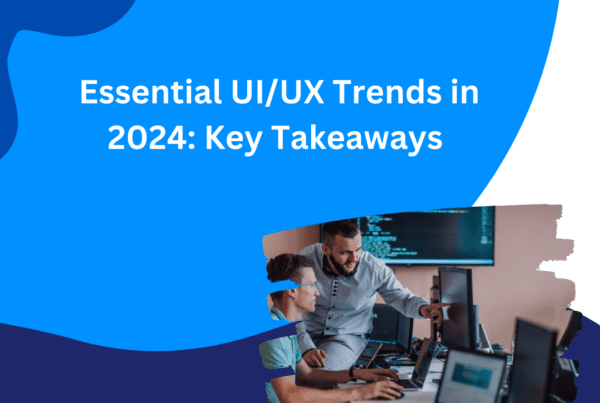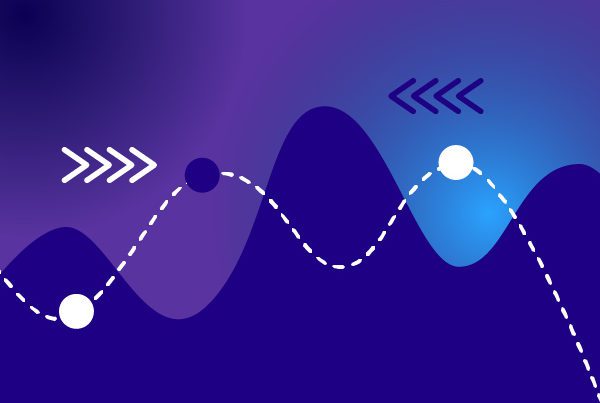Introduction
When launching a mobile app, one of the main concerns is that as many people as possible find it and download it. ASO (App Store Optimization) is a key element in this process. But what exactly does it entail and what makes it so important? In this article, we’ll focus on these topics and also give you some pointers to improve your ASO – App Store Optimization strategy for each app store.
What is ASO: App Store Optimization?
In a nutshell, ASO is a set of strategies used to improve visibility for your app. These strategies will make it easier for users to find your mobile app in the app stores, which will, in turn, improve your chances of getting organic installs. As a matter of fact, ASO drives most new app discoveries and can do a lot to increase your conversion rates.
What does ASO involve?
ASO is made up of several elements including your app’s icon, name, keywords, description, screenshots, and videos, all of which will help you attract potential users within the store. Let’s take a quick look at how each of these elements affects ASO results:
- Title: the words you use for the title of your app will be the main force driving search results in the app stores. You should choose them carefully not only for this reason but also because changing the title later on could work against you. If people already know the name of your app and start recommending it, changing the title may prove to be counterproductive.
- Keywords: these are the words app store users will likely use to search for your app. They have to be relevant for your product and bring in enough search traffic. Once you have chosen the right keywords, you will add them to different parts of your product page depending on which app store you’re in. For Android, you’ll use them in the app name and short and long descriptions, and, for iOS, in the title and subtitle, as well as in the keyword field. You can find more information about keywords here.
- App description: your description should focus on your app’s best features and how it works. However, it is important to also highlight the problem your app solves and/or the reasons why people should download it. Finally, be sure it’s clear and formatted properly to catch potential users’ eyes.
- Icon: your icon, along with your app’s name, is your first impression and needs to be simple enough for people to understand the purpose of your app. You also need to make sure it is the right fit for your app and that it gets a positive reaction from users. In fact, running tests with different options before launching your app might be a good idea to make sure you find the right icon for you.
- Screenshots and videos: due to their position in the store, these are the first tool you have to show potential users what your app does and how it works, so you should make each of them count. Be sure to use high-quality screenshots and videos that show the core functionality of your app.
- Reviews: app store reviews are not exactly up to you, but they do have an influence on ASO. Making sure your app gives users a great experience and listening to their feedback will help you get good reviews, making it more likely for users that come by your app to download it.
What can ASO do for my app?
As we’ve mentioned, most app discoveries stem from a good ASO strategy. Therefore, a successful ASO strategy can improve your app’s visibility, as well as increase your organic downloads and your conversion rate. Moreover, if you are short on marketing budget, investing your time in ASO can go a long way towards reducing your user acquisition cost as it focuses on organic growth.
ASO for Google Play vs. ASO for App Store
When it comes to app store optimization, it is important to bear in mind that each store is different, so make sure you know the specifics for both Android and iOS.
- Title: both stores give the same importance to the app’s title, but there is a 30 character limit for iOS apps, while Android allows up to 50 characters. Also, in the Google Store, your app’s icon and title will be the only information showcased on the search results so you have to make sure every word counts. The App Store gives you a bit more leeway, as it also shows the subtitle and screenshots or video.
- Subtitle (iOS)/short description (Android): while Android offers a space for a short description (80 characters), iOS includes a subtitle (30 characters). Keywords are very important for both, but these items will appear in different spots. Android’s short description can be seen on the app listing below the screenshots and before the long description and is meant to convince potential users to download the app. IOS’s subtitle, on the other hand, will appear below the app title on the search results and should focus on explaining what your app does.
- Keywords: as we’ve mentioned, while keywords are used for both stores, only the App Store includes a specific field for them. The keywords you decide to use for that field can be up to 100 characters long and will be invisible to users.
- Long description: this is similar for both stores and should cover the features and benefits of your app. However, the long description does not affect ranking for iOS (as there is a separate field for keywords), but does so for Android (as the Play Store takes its keywords from this text). So, in the latter case, you should work on keyword density if you want to take full advantage of this space.
- Screenshots: the App Store allows for up to 10 screenshots while the limit for Google Play is 8. As we’ve mentioned, screenshots are shown as part of search results in the App Store, making them even more important for this store when it comes to conversion rate.
- App previews (iOS)/promo videos (Android): this might seem like a similar feature, but just like with screenshots, app previews are shown as part of search results in the App Store. Apple is also very strict with its requirements; you can add up to three videos which should be short and relevant. Promo videos, on the other hand, are YouTube videos you can add to your listing. You can only add one and using landscape mode is strongly suggested.
Final thoughts ASO App Store Optimization
When done right, app store optimization can be the difference between an app that soars and one that crashes. That said, you should keep in mind that it might take a while for you to get it just right, so be prepared to invest time and effort before you see results.
However, if you have less time and a more flexible budget, keep in mind that tools such as Mobile Action or Sensor Tower may be helpful and save you valuable time. You can also check out more ways to promote your app in this article.