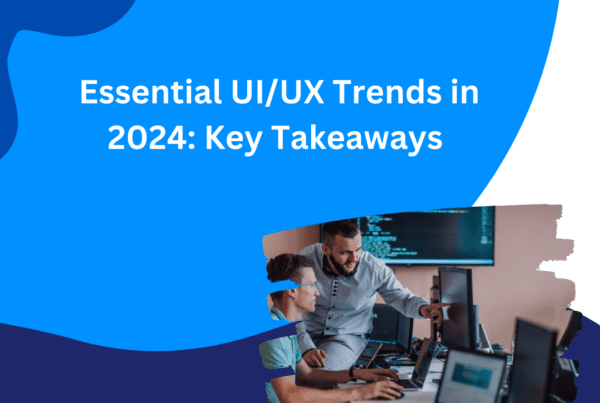Creating an aesthetically pleasing and user-friendly interface is crucial for the success of any mobile app. FlutterFlow, with its intuitive visual development environment, empowers developers to design beautiful apps with ease. In this article, we’ll explore key design tips to elevate the visual appeal of your FlutterFlow projects.
1. Embrace Consistency in Design Elements in FlutterFlow
Consistency is key to a polished and professional-looking app. Ensure consistency across your app by:
- Color Palette: Choose a harmonious color palette that aligns with your brand or theme. FlutterFlow allows you to define global colors for easy management.
- Typography: Opt for a readable and visually appealing font. Maintain consistency in font sizes and styles throughout your app.
- Button Styles: Use consistent button styles for primary and secondary actions. This helps users easily understand the hierarchy of actions within your app.
2. Leverage Whitespace Effectively
Whitespace, or negative space, is a powerful design element that contributes to a clean and organized layout. Consider the following:
- Margins and Padding: Ensure proper margins and padding around elements for a well-balanced design. FlutterFlow’s visual editor makes it easy to adjust spacing.
- Grouping and Alignment: Group related elements together and align them logically. This enhances readability and comprehension.
3. Prioritize User Navigation and Flow
A seamless user experience is essential for the success of your app. Pay attention to:
- Navigation Bar: Design an intuitive navigation bar that provides easy access to essential sections of your app. Consider using FlutterFlow’s navigation components for quick implementation.
- Flow between Screens: Ensure a smooth flow between different screens or pages. Use consistent navigation patterns to guide users through your app effortlessly.
4. Optimize Images and Media
Visual assets play a significant role in app design. Optimize images and media elements by:
- Image Compression: Compress images to reduce file sizes without compromising quality. This ensures faster load times for your app.
- Iconography: Use clear and recognizable icons to convey actions or information. FlutterFlow offers a variety of built-in icons for convenience.
5. Emphasize Responsive Design in FlutterFlow
FlutterFlow allows you to create responsive designs that adapt to various screen sizes. Ensure your app looks great on both small and large screens by:
- Flexible Layouts: Use flexible layouts that adjust dynamically to different screen dimensions.
- Test on Multiple Devices: Test your app on various devices and screen orientations to identify and address layout issues.
6. Implement Microinteractions
Microinteractions are subtle animations or visual feedback that enhance the user experience. Consider:
- Button Animations: Add subtle animations to buttons or interactive elements to provide feedback when tapped.
- Page Transitions: Use smooth transitions between pages to create a cohesive and engaging user experience.
7. Seek Inspiration and Iterate
Stay inspired and continually refine your designs. Explore design trends, study successful apps, and don’t be afraid to iterate based on user feedback. FlutterFlow’s visual editor facilitates quick design iterations.
Conclusion: Design Tips for FlutterFlow
Designing a visually stunning app with FlutterFlow is a creative and rewarding process. By embracing consistency, effective use of whitespace, prioritizing user navigation, optimizing media, emphasizing responsiveness, incorporating microinteractions, and seeking inspiration, you’ll be well on your way to crafting an app that not only looks great but also provides an exceptional user experience.