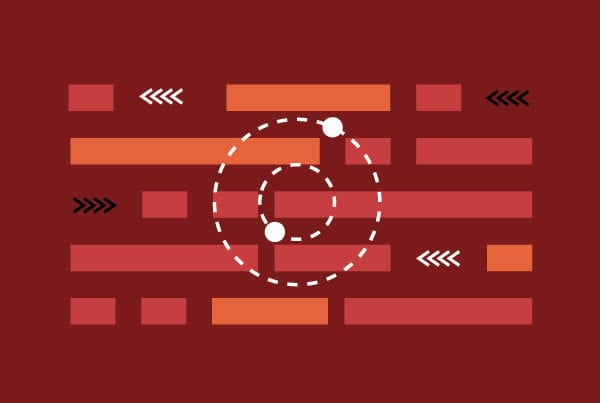Types of mobile app testing
During and after the development process, there is a series of tests any good mobile app must undergo to ensure its quality. Mobile App Testing can be divided into two broad categories—functional and non-functional—which encompass dozens of different tests depending on the project’s development stage and the specific item to be tested. In this article, we’ll focus on the difference between functional and non-functional testing as well as the different tests that fall under each category.
Functional vs non-functional mobile app testing
Functional testing focuses on verifying those aspects of a mobile app that relate to performing a given function. Each functionality is tested to make sure it is working properly and meets the established requirements. Moreover, functionalities should be tested as a whole to make sure they don’t have an adverse effect on each other, and they also should be tested by users to ensure the app’s success.
Non-functional testing, on the other hand, focuses on things such as usability, performance and security. It’s not a matter of whether the various functionalities work or not, but of how they work. Are the app’s features easy to accomplish? Can the user’s data be compromised? Will the app work on all devices? Those are the questions non-functional testing tries to answer.
To summarize, functional testing is based on the customer’s requirements and is the one that should be implemented first, while non-functional testing is based on the customer’s expectations and is done after dealing with the functional side of the mobile app.
Examples of functional mobile app testing
1. Unit testing
This type of testing revolves around a specific component or module of the mobile app. The purpose of unit testing is to validate that each unit (smallest testable part) of your app works as expected. Unit testing is essential to detect issues early on and avoid delays or complications towards the end of the project. It also makes the code more reliable and reusable.
2. Integration testing
Once all of your units are completed and have been tested on their own, it will be necessary to combine them (if you haven’t already done so as each new one is ready). Once they have all been integrated, it is time to verify they work together as expected. This is what integration testing is all about: making sure all combined components or modules are working together properly.
3. System testing
System testing goes a step further than integration testing by verifying the complete integrated system is working as it should. It doesn’t just stick to component interaction, but also looks into the system as a whole, making sure it meets all of the requirements.
4. Smoke testing
Smoke testing is usually carried out after a new build of a mobile app is made to make sure the build is stable and it is safe to carry out more complex and expensive testing. A smoke test checks the basic functionality of the app and should be quick to execute.
5. Beta/User acceptance testing
Beta or user acceptance testing is usually carried out by the customer in the actual environment before the release of the mobile app. It is normally carried out by a specific number of end-users who provide feedback to make any final adjustments or improvements to the app. This is the last step before launching the product into the market and making it available to all end-users.
6. Regression testing
This type of testing is used to ensure that any recent changes done to your mobile app have not had an adverse effect on the existing features. Regression testing is carried out when adding a new feature or optimizing the existing code. It is usually done through automation as, otherwise, it could prove quite costly and time-consuming.
Examples of non-functional mobile app testing
1. Usability testing
A usability test seeks to check how easy it is for users to interact with the product. Users are typically given different scenarios and tasks to complete within the app and asked to provide feedback that helps identify potential usability issues. If a user gets stuck or takes too long to complete a task, then the user interface and system navigation should be checked.
2. Compatibility testing
This type of testing is aimed at checking that your mobile app can run on different operating systems (such as iOS and Android), hardware configurations, devices (for example, devices with different resolution, storage and screen size) and networks (with varying speed, bandwidth and capacity).
3. Localization testing
If your mobile app is meant to be launched in different countries and languages, it will need to be adapted to each of them. A localization test makes sure the linguistic and cultural aspects of each of the target markets have been taken into account.
This type of testing can actually cover both functional and non-functional aspects of your app, depending on the bugs you may find (e.g., an adapted calendar not working properly is an example of a functional aspect, while US spelling for a UK product is an example of a non-functional one).
4. Performance testing
Performance testing is used to verify that your mobile app meets the established performance requirements, such as those regarding speed, stability, reliability and responsiveness. Types of performance testing include load, stress, spike and volume testing. These tests are usually costly to carry out, but can be very beneficial.
5. Security testing
This type of testing makes sure there are no vulnerabilities in your mobile app. It is run to find potential weaknesses to internal and external threats and is particularly important for apps that request sensitive information from users. Types of security testing include vulnerability scanning, penetration testing, and security scanning and auditing.
6. Recovery testing
Recovery testing helps you verify recoverability from crashes or hardware failures. To carry out this test, you need to manually simulate a system failure and check how the mobile app recovers from it.
Mobile app testing final thoughts
There is an endless number of tests that can and/or should be run during the development process and these are just the tip of the iceberg. Although there will be some overlap, each project is different and will require its own specific set of tests depending on its scope and requirements. Understanding and factoring each of them, both when it comes to time and budget, is key to deliver a quality mobile app (or any piece of software) in a timely manner.