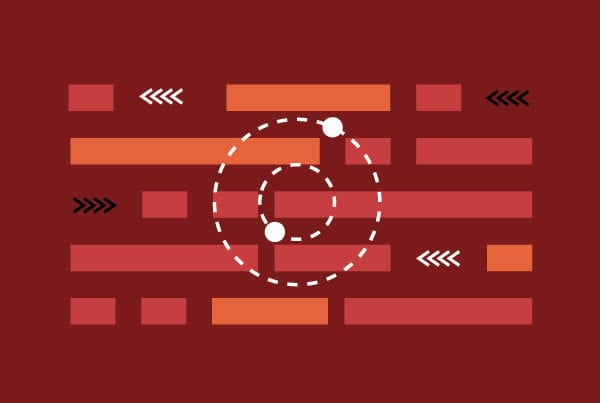Beta testing for mobile apps
In previous articles, we’ve covered the importance of testing, the different types of testing throughout a mobile app’s lifespan, and how to put testing at the center of your development strategy. Now, we’ll focus on a specific type of testing that ensures your finished product is the best it can possibly be: mobile app beta testing.
What is beta testing?
Beta or user acceptance testing is the last step before launching your product into the market and making it available to all end-users. This type of testing is usually carried out by the customer in the actual environment before the release of the mobile app. Moreover, it is normally carried out by a specific number of end-users who provide feedback to make any necessary final adjustments or improvements to the mobile app.
How is it different from alpha testing?
Alpha testing is the step right before beta testing and is mostly focused on testing the mobile app for bugs. The alpha version of a mobile app tends to be less stable and include fewer features. Therefore, this version is meant to be tested by your in-house team (developers, designers and quality assurance specialists). Alpha testing is also usually a mix of white and black-box testing, while mobile app beta testing tends to be solely black-box. As you can see, both types of testing focus on different areas and are carried out by different people.
Why should you beta test?
As we’ve seen, before an app is launched into the market, it generally goes through extensive testing at the hands of the development team. Their aim is to make sure that there are no bugs and that the app conforms to its expected result. However, not only is it difficult to test every possible scenario beforehand, but there is also an aspect that is not so easy to predict: how users will react to your app. So, if you want to make sure that your app meets users’ needs and that all of its features are useful, mobile app beta testing is key.
What should you consider?
Before launching the beta testing stage, you will need to figure out its scope. These are some of the decisions you’ll have to make before you start:
- Closed or open testing: closed beta testing means testing is restricted and you choose exactly who will have access to the app, while open testing means any user can potentially test your product.
- Type of tester: the type of tester will depend on your goals or priorities. Do you just want to detect bugs? Are you looking to test how your target audience reacts to a specific feature? Do you want to earn some good PR? You may be looking for technical, focused or marketing beta testers depending on your answer to these questions.
- Number of testers: you should consider that not all testers will thoroughly test your app and, therefore, you should aim higher than the actual number of testers you may need. To get enough feedback, you should have at least 50 testers. If budget allows for more, the better, but you should also make sure not to have more information than you can process.
- Where to find testers: you can find testers on social media or through specialized websites. When it comes to social media, you can find testers on Twitter through specific hashtags or on Reddit by looking into specific subreddits. Regarding specialized sites, you can use BetaTesters or Erli Bird, for example, to recruit testers.
- Length of testing: a beta test can be neither too long nor too short. If it’s too short, you’ll risk not getting sufficient feedback. If it’s too long, your testers may get discouraged and lose interest. One or two months is usually a good time frame to get the information you need without jading users. However, the time period will depend on what your goals and resources are, as well as the testers’ limitations.
- What to offer testers: the most common currency in beta testing is the product you are testing or any of its byproducts, such as gift cards for in-app purchases. You can also offer gift cards for certain stores or websites to encourage potential testers.
Properly organizing the mobile app beta testing process will help make sure you get the best results. Other aspects you should consider include establishing an onboarding process for testers and setting up an easy way to report issues.
iOS vs. Android mobile app beta testing
When it comes to the app stores, iOS offers TestFlight for beta testing, while Android uses the Google Play Console. Through your Apple Developer Account, TestFlight lets you manage beta testing for up to 100 apps and include up to 10,000 testers. It also makes it easy to invite users through iTunes Connect. On the other hand, the Google Play Console lets you run internal, closed or open tests, and users will need a Gmail or Google Apps account to take part in the testing process.
There are also third-party testing platforms available, such as Test Fairy and Appaloosa. These may come in handy as they support both iOS and Android and offer additional features.
Final thoughts on mobile app beta testing
Beta testing for mobile apps takes work before, during and after the actual testing takes place. However, the payoff is worth it as, when done right, you can get valuable information to improve your mobile app. If you want a superb user experience and are looking to make sure your app succeeds, mobile app beta testing should definitely be part of your development plan.