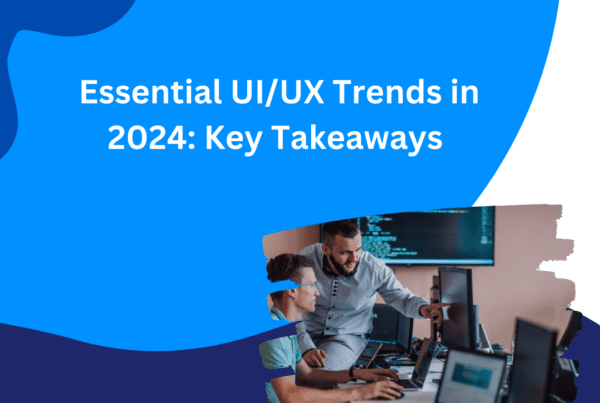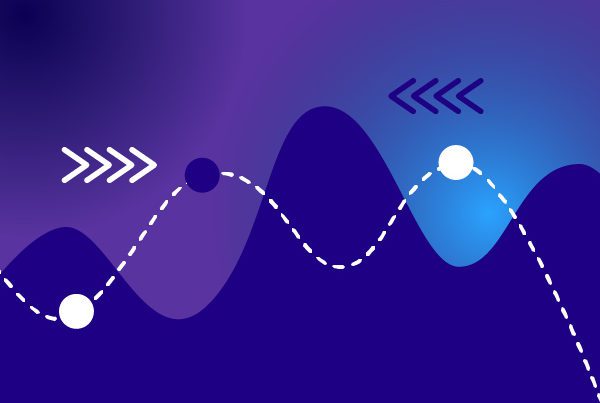In the fiercely competitive world of mobile apps, getting your app discovered by users is half the battle. App Store Optimization (ASO) is the key to ensuring that your app ranks well and attracts the right audience. It’s not just about getting more downloads; it’s about getting more of the right downloads. In this article, we’ll explore the strategies and techniques to optimize your app’s visibility and drive increased downloads through ASO.
What is App Store Optimization (ASO)?
ASO is the process of enhancing the visibility of a mobile app in app stores (such as the Apple App Store and Google Play Store) to increase its discoverability and drive more downloads. It involves optimizing various elements, including the app’s title, description, keywords, icon, screenshots, and reviews, to ensure that it ranks higher in search results and appeals to potential users.
The ASO Checklist for Increased Downloads
1. Keyword Research and Optimization
Start with thorough keyword research to identify the words and phrases your target audience is likely to use when searching for an app like yours. Integrate these keywords naturally into your app’s title, subtitle, and description. Avoid keyword stuffing; instead, focus on providing valuable information about your app.
2. Attractive App Icon and Screenshots
Your app’s icon is often the first thing users notice, so make it eye-catching and representative of your app’s core features. High-quality screenshots should showcase the app’s user interface and highlight its best features. A compelling visual representation can significantly impact downloads.
3. Engaging App Description
Craft a clear, concise, and compelling app description. It should explain what your app does, its unique selling points, and how it benefits users. Use bullet points and short paragraphs to make the text easy to scan.
4. App Ratings and Reviews
Encourage users to leave positive reviews and ratings. Respond to user feedback, whether positive or negative, to show that you value user input. High ratings and positive reviews can increase user trust and confidence.
5. Regular Updates and Bug Fixes
Consistently update your app to add new features, fix bugs, and improve performance. Frequent updates demonstrate that your app is actively maintained and improves its visibility in app stores.
6. Localized Content
If your app is available in multiple languages or targets a global audience, offer localized content. Translate your app’s description and keywords to reach a wider user base.
7. App Preview Videos
Consider creating a short app preview video to showcase your app’s functionality. Videos can provide a more interactive and engaging way for users to understand your app’s features.
8. A/B Testing
Experiment with different elements, such as icon design, screenshots, and app titles, to see which combinations generate the best results. Regular A/B testing can help fine-tune your ASO strategy.
9. App Localization
Localize your app, including not only language but also cultural aspects. This ensures that your app resonates with users in different regions, leading to increased downloads.
Conclusion on how to improve App Store Optimization
Optimizing your App Store Optimization (ASO) strategy is crucial for driving increased downloads and attracting the right users to your app. ASO is an ongoing process, and success often requires constant monitoring, tweaking, and staying up to date with the latest trends in app store algorithms. By following the ASO checklist provided in this article and remaining committed to refining your approach, you can enhance your app’s visibility and ultimately see a surge in downloads, setting your app on a path to success in the competitive world of mobile apps.