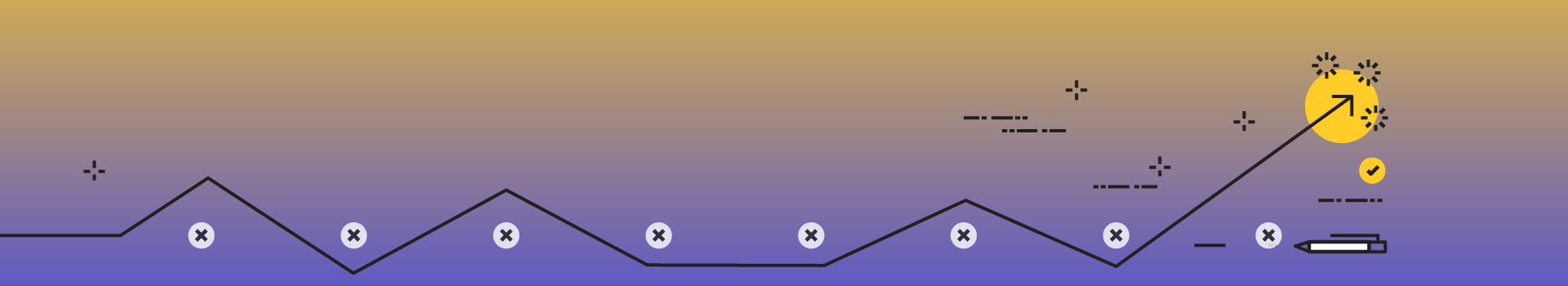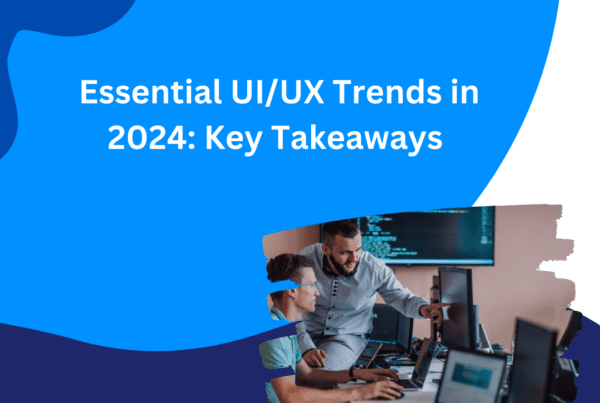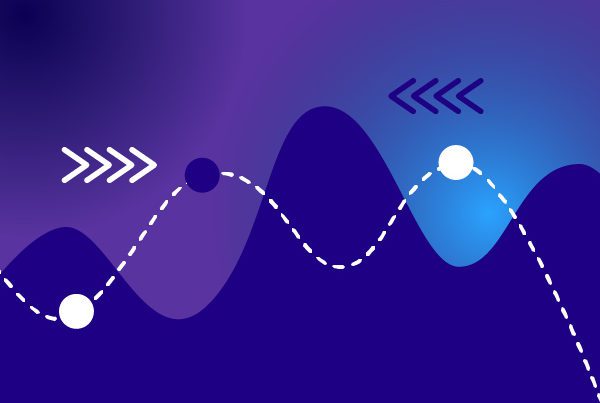Mobile app usability issues ![]()
Mobile app usability should always be a priority when developing any type of mobile app. Users are not likely to grow fond of an app that is difficult to use, no matter how many incredible features you include in it. This aspect of user experience relates to how easy it is for users to achieve different goals in your app. So, how can you make sure you don’t make any usability faux pas? Let’s take a look at what not to do.
1. Including too many steps
When using an app, users generally want to get things done as swiftly as possible. If it takes them 10 steps to get to a specific section of the app or to achieve a certain goal, users are unlikely to return. This means you should follow the principle of least effort and make it as easy as possible for users to get to where they need to be.
2. Providing poor or unclear navigation
If users don’t know how to access certain sections of your app, they are likely to become frustrated. In addition to keeping the number of steps to perform key actions to a minimum, you should also focus on making navigation as clear as possible. This will ensure users can interact with your app properly.
3. Being inconsistent
Users get used to familiar interfaces and expect things to be in a certain place. If your mobile app’s design includes different layouts, fonts, headers and button placement, users will probably get a bit lost. Making sure your design is consistent will help users know what to expect and feel at ease with your app.
4. Using the same design for all Operating Systems
Android and iOS often require different development strategies and their interfaces have a different look and feel. This should also be reflected in your mobile app usability strategy, which should follow the natural flow of each system. Moreover, operating systems have regular updates that should also be kept in mind when updating your mobile app.
5. Failing to address resolution issues
In addition to different operating systems, mobile devices can also have different resolutions. Some content might look great in a specific device but when moving to one with different resolution, even within the same OS, that might not be the case. You should take different resolutions into account when developing your app, which includes testing it in as many devices as possible.
6. Failing to include landscape mode![]()
If you are not using landscape mode for your mobile app, you are neglecting a great way for users to interact with your product. Landscape mode is clearly a must if your app includes video content and a great addition even if it doesn’t. However, you should make sure to adapt your design for both portrait and landscape mode.
7. Abusing never-ending scrolling
Never-ending scrolling is great in theory, but, in practice, it can cause problems. Mobile app users soon tire of scrolling down endlessly to look for specific information. A good rule of thumb is that important information should always be within the limits of the screen.
8. Forgetting to include an auto-fill feature for text inputs
Typing on a mobile phone can be quite bothersome, especially, when you have to fill out a lot of information. Including an auto-fill feature for user data is extremely helpful. You should also try to include an easy-to-spot edit button, if possible.
9. Forgetting to consider user feedback
Testing is a vital stage of the development process. It helps you understand what really works from the user’s perspective and what you should leave out. Testing two different layout or design options to check your mobile app’s usability is a great way to save yourself a headache later on.
Additional tips
You now know what to avoid when working on your app’s usability. If you are looking for more tips, here are some extra ones to make your app even better:
- Make sure your onboarding process is quick and straightforward.
- Include instructions or assistance so users can have easily available help if they become stuck along the way.
- Try to minimize in-app errors, but when they do happen, be sure to include clear and useful error messages.
- Avoid including too much information on a screen since it may make it difficult for users to find what they are looking for. Keep in mind that less is more.
Mobile app usability final thoughts
Mobile app usability is about users’ perception of your app and, therefore, it can determine whether your app fails or succeeds. Paying attention to the little things and getting the relevant user feedback will help you create the best possible product.