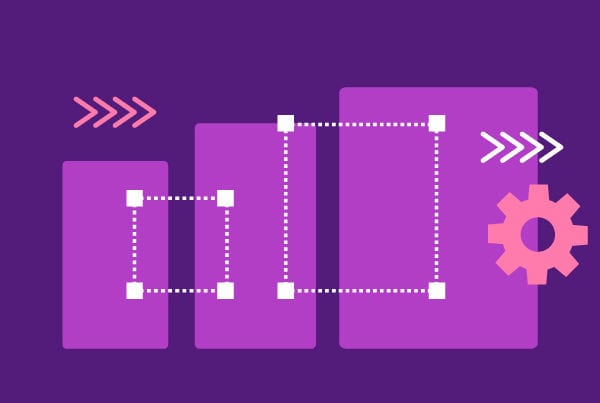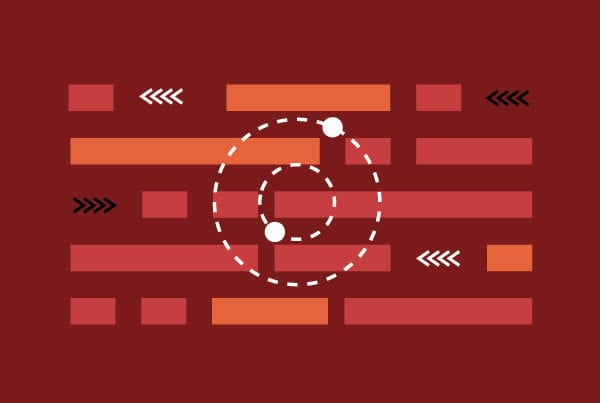FlutterFlow’s visual development environment provides an incredible platform for building cross-platform apps with ease, but what if you want to take your project to the next level with custom code? In this article, we’ll explore the power and flexibility of incorporating custom code into your FlutterFlow projects.
1. Understanding the Need for Custom Code
While FlutterFlow simplifies app development, there may be scenarios where custom code becomes invaluable:
- Complex Logic: For intricate business logic or specialized functionalities not covered by visual components.
- Integration with External Services: When you need to connect your app with APIs, third-party libraries, or services not directly supported by FlutterFlow.
2. Integrating Custom Code into FlutterFlow Projects
Here’s how you can seamlessly blend custom code into your FlutterFlow project:
- Create a Custom Code Component: In the FlutterFlow editor, use the “Add” menu to add a “Custom Code” component to your page.
- Insert Your Code: The custom code component provides a dedicated space to insert your HTML, CSS, or JavaScript code. Leverage this space for your custom logic or external integrations.
3. Enhancing User Interface with Custom Styling
Custom code empowers you to refine your app’s appearance beyond the capabilities of the visual editor:
- CSS Styling: Implement custom styles using CSS to achieve unique design elements not covered by standard FlutterFlow components.
- Responsive Design Tweaks: Fine-tune responsiveness and layout adjustments with custom CSS for a pixel-perfect user experience.
4. Integrating External APIs and Libraries
Extend your app’s functionality by seamlessly integrating external APIs and libraries:
- HTTP Requests: Use custom code to make HTTP requests to external APIs, fetching and displaying real-time data in your FlutterFlow app.
- External Libraries: Incorporate third-party JavaScript libraries for specialized features or visualizations, expanding the scope of your app.
5. Implementing Custom Animations
Elevate the user experience by introducing custom animations not covered by standard FlutterFlow components:
- JavaScript Animations: Utilize custom JavaScript animations to add flair and interactivity to your app, creating a dynamic and engaging user interface.
- Timeline Animations: Implement timeline-based animations using custom code for precise control over the animation sequence.
6. Tips for Efficient Custom Code Usage
To make the most of custom code in FlutterFlow:
- Regular Testing: Test your custom code snippets frequently to catch any issues and ensure compatibility.
- Documentation: Keep clear documentation for custom code segments, making it easier for your team or collaborators to understand and maintain.
7. Embracing the Power of Hybrid Development
FlutterFlow’s support for custom code opens the door to hybrid development:
- Combine Visual and Code Components: Leverage the best of both worlds by seamlessly integrating visual components with custom code to achieve unparalleled versatility.
- Flexibility and Scalability: As your app grows, custom code ensures scalability and adaptability to evolving project requirements.
Conclusion
Working with custom code in FlutterFlow transforms your development experience, offering endless possibilities for creativity and functionality. Whether you’re enhancing the user interface, integrating external services, or implementing custom animations, the fusion of visual development and code empowers you to create truly exceptional apps. Dive into the world of custom code in FlutterFlow and unlock the full potential of your app development journey.