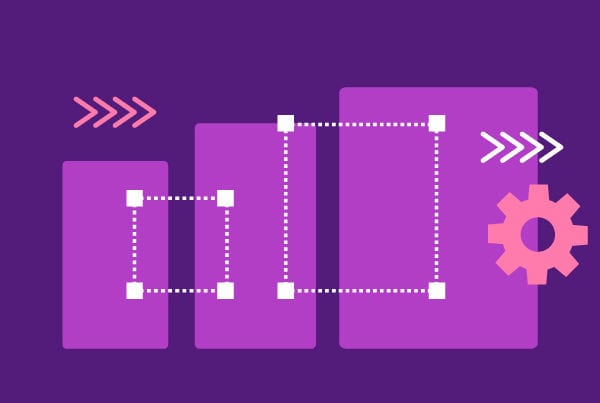Vershd is something that popped up on our radar. We’re always on the lookout for new tools, and this one is quite different. It calls itself the ‘effortless Git GUI’, and is designed for simplicity and ease of use. Ultimately, Git is just a way to audit your code. It shouldn’t be difficult to do what you need and get back to the important job: coding.
These days pretty much every developer needs to use Git as their source control manager. But version control systems are complex, and none more so than Git. With over 160 commands and thousands of parameters, it can be a nightmare to remember all of the commands you need. Vershd takes the pain away by giving a clear and simple layout which makes using Git a breeze. Importantly, it never breaks anything in Git. It just works with it. Switch back and forth between Git command line if you like. Any changes you make will be show in Vershd immediately.
Other Git clients can be a massive toolbox filled with functionality, much of which you’ll never use. Vershd strives for simplicity and swiftness, taking care of all the fundamentals you use regularly, and doing them superlatively.
The Branches section shows you all the commits on each branch. Simply clicking on a commit shows you the files within it, and how they’ve changed. A double click on a file opens a comparison to see the changes line by line.
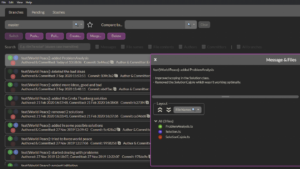
Vershd’s unique branch comparison tool that makes it vastly easier to see which commits are on which branch. Never waste any more time wading through massive tramlines of branches, trying to work out what the differences are between them. Now you can see what’s missing, and what’s similar but changed. So if a commit has been taken from one branch and rebased, although the commit hash is different, Vershd recognises that it’s really the same commit. You won’t find this in any other Git client.
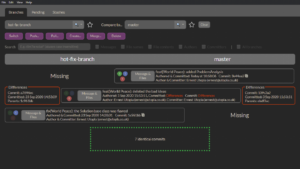
You can rewind any commits, which takes away the pain of deciding whether to revert / reset and how to do it. Developers can often forget which of the different options to use, and lose quite a bit of work. Vershd makes it a matter of just a couple of clicks. Just decide whether or not to keep the files from the deleted commits, and then keep coding.
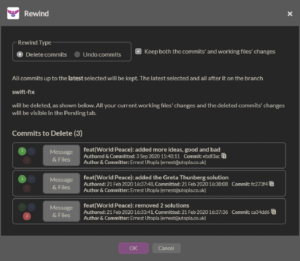
The Pending section makes it easy to work with files on your desktop, and see how they’ve changed. Sick of seeing the same configuration file come up ready to be committed? Just ‘bury’ it, and you won’t be bothered again. Want to overwrite the local files with those from a commit? Just right click and get back to coding.
There are powerful options to get a one click comparison with a previous commit, or just the latest. And you can either use the built in comparison, or use your favourite tool. Vershd always allows flexibility in what you can do.
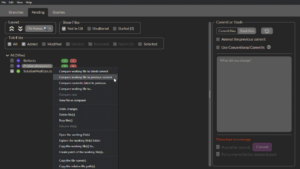
Vershd is a free download, and is totally free for personal use. So why not try it today, by downloading it at vershd.io