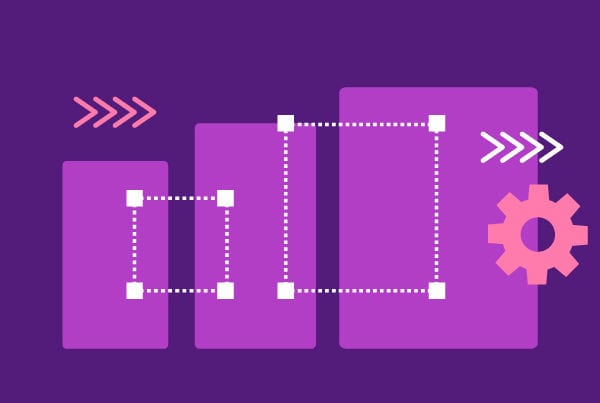User authentication is a critical aspect of app development, ensuring that data is secure and accessible only to authorized individuals. FlutterFlow, a robust platform built on the Flutter framework, simplifies the process of implementing authentication in mobile applications. In this article, we will explore the various features and methods available in FlutterFlow to streamline authentication.
User authentication involves verifying the identity of users before granting them access to an application. FlutterFlow provides developers with a set of tools to implement secure authentication processes seamlessly.
Key Features of User Authentication in FlutterFlow
Email and Password Authentication
FlutterFlow supports traditional email and password authentication, allowing users to register and log in using their email addresses and secure passwords. This method is fundamental for most applications and provides a straightforward way to manage user accounts.
Social Media User Authentication
Enhance user experience by enabling social media authentication. FlutterFlow supports authentication through popular platforms like Google, Facebook, and Twitter. This not only simplifies the login process for users but also enhances the reach of your app.
Multi-Factor Authentication (MFA)
Strengthen security measures by implementing multi-factor authentication. FlutterFlow supports MFA, adding an extra layer of protection through methods such as SMS verification codes or authentication apps. This is especially crucial for apps dealing with sensitive information.
User Profile Management
FlutterFlow allows developers to manage user profiles efficiently. Capture and store user information securely, and enable users to update their profiles within the app. This feature enhances personalization and engagement.
Implementing User Authentication in FlutterFlow
Setting Up Authentication Providers
Begin by configuring authentication providers in your FlutterFlow project. This involves specifying which authentication methods your app will support, such as email/password, Google, or Facebook.
Integration with Firebase
FlutterFlow seamlessly integrates with Firebase Authentication, a powerful and scalable authentication solution. Utilize Firebase to handle sign-up, login, password reset, and other authentication-related functionalities.
Customizing User Authentication Workflows
Tailor authentication workflows to suit your app’s specific requirements. Customize user registration forms, login screens, and password recovery processes to align with your app’s design and user experience goals.
Error Handling and User Feedback
Implement robust error handling to provide users with meaningful feedback during the authentication process. Clearly communicate any registration or login issues and guide users on resolving them.
Conclusion
Authentication is a pivotal component of app development, and FlutterFlow simplifies the implementation of secure and user-friendly authentication processes. By leveraging its features for email/password authentication, social media integration, multi-factor authentication, and profile management, developers can create apps that prioritize both security and user experience. As FlutterFlow continues to evolve, it remains a valuable tool for crafting seamless and secure authentication experiences in Flutter applications.