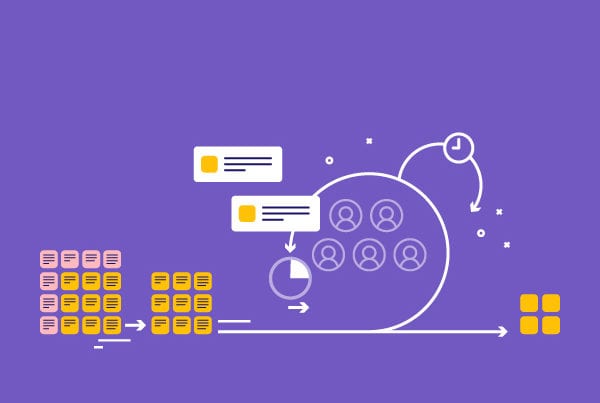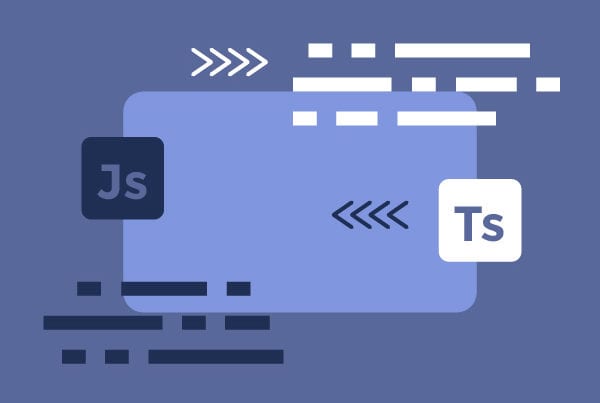Jira vs Trello
Project management tools are essential in any successful agile development team. Luckily, there are plenty of options to help you organize and manage all your development projects, whether for in-house or remote work. Jira and Trello, both powered by Atlassian, are great examples of useful agile tools and are the ones we’ll be focusing on in this Jira vs Trello. So let’s dive right in.
About Atlassian

Based in Australia and founded in 1998, Atlassian launched the first version of Jira in 2002 and later acquired Trello, which was originally launched in 2011. The company currently has offices in 7 countries, has acquired over 150,000 customers and 2,6 million community members. It also has more than 4,000 apps in the marketplace. In addition to Jira and Trello, the company is also behind Bitbucket, Bamboo and Crowd.
Jira
Overview
Over the last few years, Jira has taken the lead among software development tools helping numerous teams. This tool helps you plan, track, release and issue reports on projects. Its biggest benefit is that it is almost plug-and-play, giving you the freedom to choose between a scrum and a kanban board while customizing many of the details. You can also choose a preset workflow or create one that matches your needs more closely. Moreover, Jira also includes plenty of integrations, such as Slack, GitHub and Bitbucket, and over 3000 apps. Some people argue that Jira is not the most user-friendly software, but it does have a great community and plenty of documentation available to help you navigate it.
Jira Plans and Jira pricing
Jira offers different products according to your needs: Jira Software (for planning and tracking), Jira Service Desk (for customer service), Jira Core (for business management) and Jira Ops (for incident management). Our main focus will be on Jira Software, but you can check out the main features of each one through this link.
Jira Software offers two plans: cloud or self-managed.
- Cloud: this plan includes three base options—free, standard and premium. With the free option, you can have up to 10 users, enjoy both kanban and scrum boards, as well as a backlog, reporting, customizable workflows and roadmaps. It also includes apps and integration, 2GB file storage and community support. The standard option starts at $7 per user per month and increases the user limit to 5,000 and the storage limit to 250GB. It also adds Jira support during business hours, advanced permissions, anonymous access and audit logs. Finally, the premium option starts at $14 per month per user and, on top of all the previous features, adds advanced roadmaps and project archiving, among several other benefits. It also provides unlimited storage and 24/7 support. Keep in mind that both the standard and premium options offer a free trial so you can have a taste before making any final decisions.
- Self-managed: this plan offers two options, a one-time payment for the server depending on the number of users (starting at $10 for 10 users) and a per year data center cost (starting at $20,400 for 500 users). The server option includes complete environment control, single-server deployment and a perpetual license with a free year of maintenance. The data center option includes and annual term license and project archiving, and is optimized for AWS or Azure deployment, among other features.
Trello
Overview
Trello is a simpler tool that allows you to create your own kanban board from scratch to meet your specific requirements. You can create boards with as many columns as you like and add cards to each of them, which can be very comprehensive, including plenty of detail. Trello has recently added templates for the paid versions which you can use if you prefer to work or start with a predesigned board.
Trello is available online and as a web or mobile app. It also offers Power-Ups that allow you to add extra features, as well as a wide variety of integrations, such as Google Drive, Slack and Jira. One of Trello’s most prominent features is Butler, which gives you the ability to create automation or command runs to trigger actions on your board.
Trello Plans and Trello pricing
Trello offers three main plans:
- Free: just like Jira, Trello’s basic features can be used for free. This plan includes unlimited personal boards, cards and lists, a 10MB limit per file attachment and up to 10 team boards with 1 Power-Up per board. It also includes simple Butler automation with up to 50 commands per month and 2-factor authentication as a security feature.
- Business class: this plan starts at $9.99 per user per month if you pay annually (or $12.50 if you prefer to do it monthly) and adds a 250MB attachment limit to the previous plan. It also includes priority support, observers and custom and background stickers. Moreover, you’ll be getting unlimited boards, board collections and templates. There are unlimited Power-Ups with this option and over 100+ app integrations, as well as a wider range of Butler options and features with up to 6,000 commands per team. Finally, it also includes several security features, such as advanced admin permissions, deactivating members and domain-restricted invites.
- Enterprise: this last plan is priced based on the number of users, with the per-user cost decreasing the more users you include (meaning that, for example, you’d pay $20.83 per user for 100 users, but $12.92 per user for 1,000 users). In addition to all of the above, it includes unlimited command runs for Butler and even more advanced security features such as power-up administration, organization-wide permissions and attachment restrictions.
Jira vs Trello

As you can probably tell by the previous descriptions, the main difference between these two project management tools is their target audience. Jira is specifically aimed at development teams, while Trello works for pretty much any type of project. Now, let’s see what they have in common and what things set them apart when it comes to specific features.
What brings them together
- Free and paid versions.
- Available as Android and iOS apps as well as on the web.
- GitHub and Bitbucket integrations.
- Cloud-hosting.
- Aimed at both SME and freelancers.
- Task, resource and document management included.
What sets them apart
- Jira offers on-premises hosting (in addition to cloud).
- Jira offers task and issue management.
- Jira includes reporting or charts.
- Trello is limited to kanban boards while Jira includes more adaptable options.
- Trello lets you run sprint retrospectives and meetings.
- Trello gives you the possibility to brainstorm product and development ideas.
Final thoughts on Jira vs Trello
As you can see, both tools have their pros and cons and you can even say they complement each other in some cases. They are both incredibly useful project management options for your development team and offer you different pricing plans and features depending on your team’s needs. We hope this Jira vs Trello helps you figure out which of these tools would work better for your specific situation.